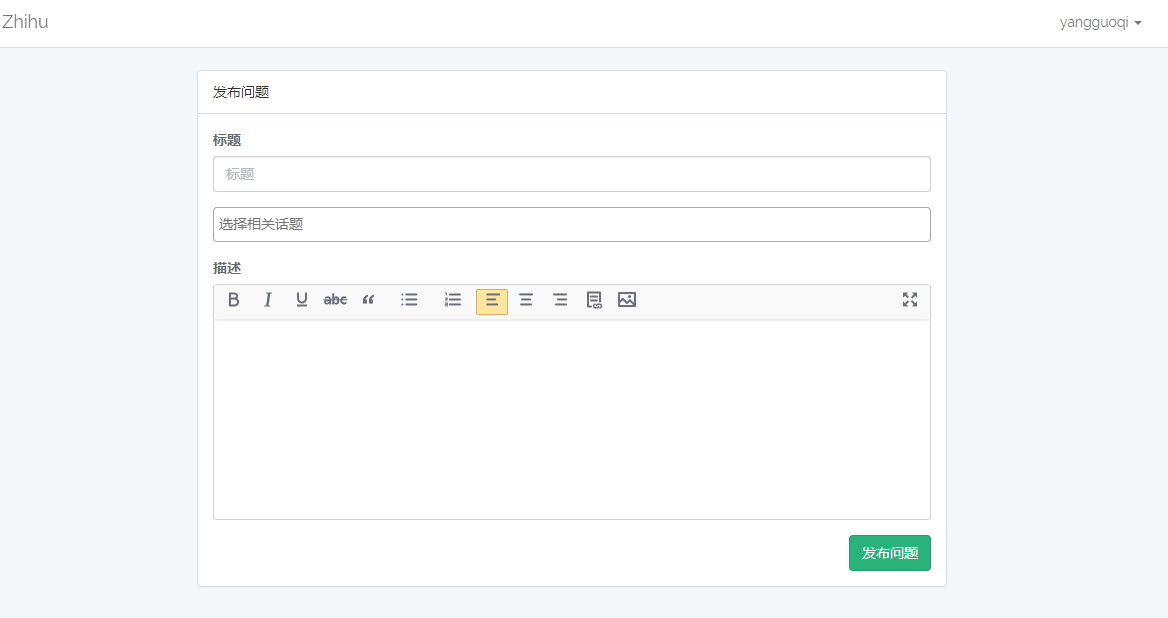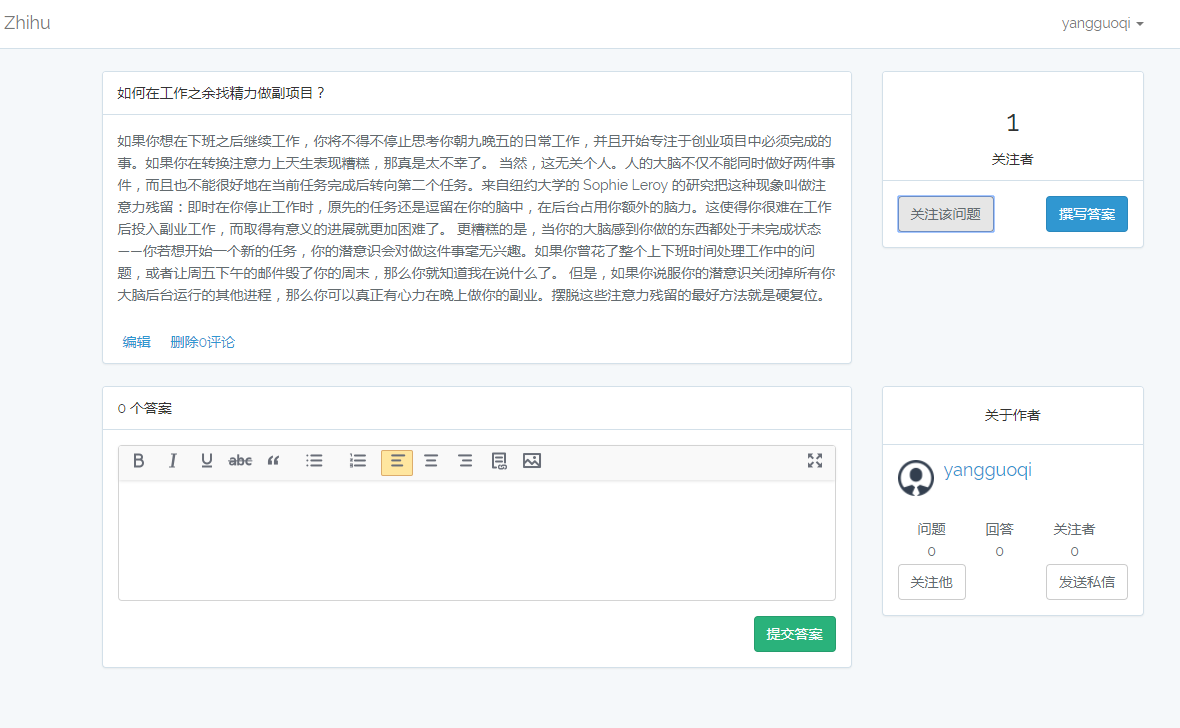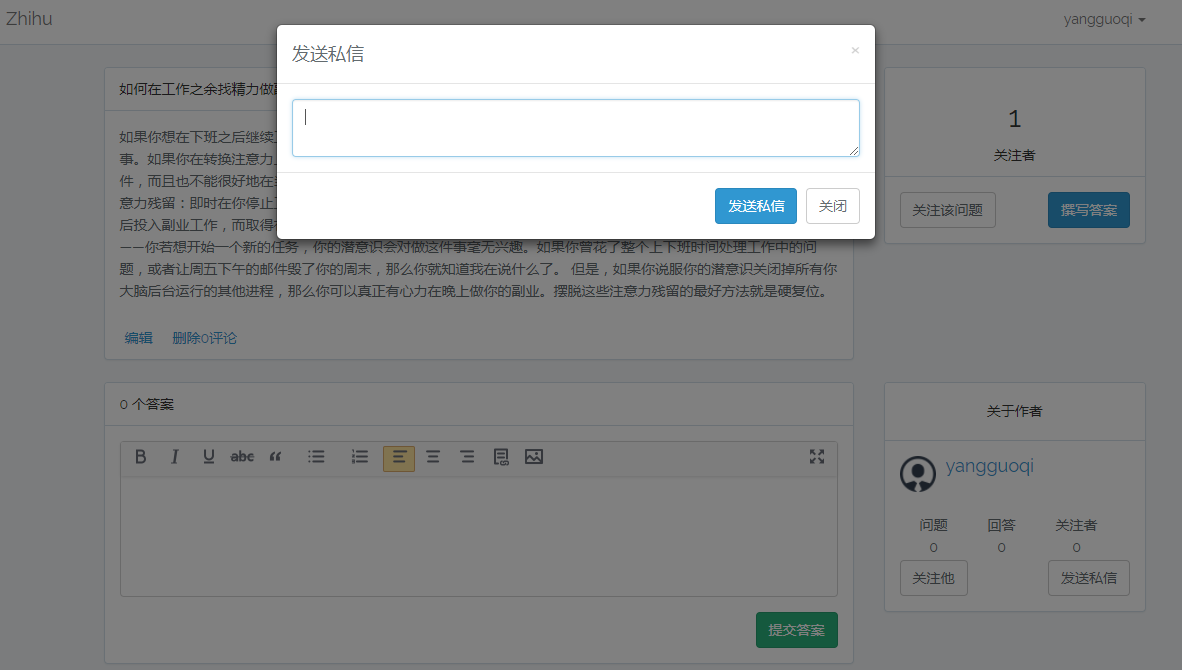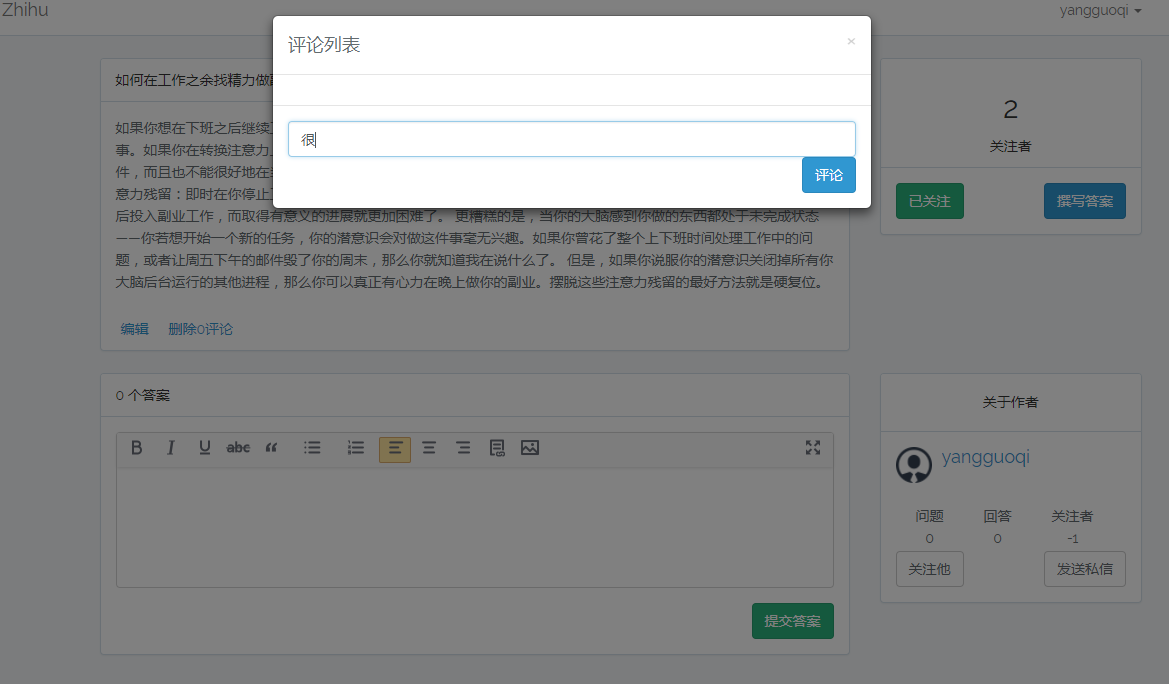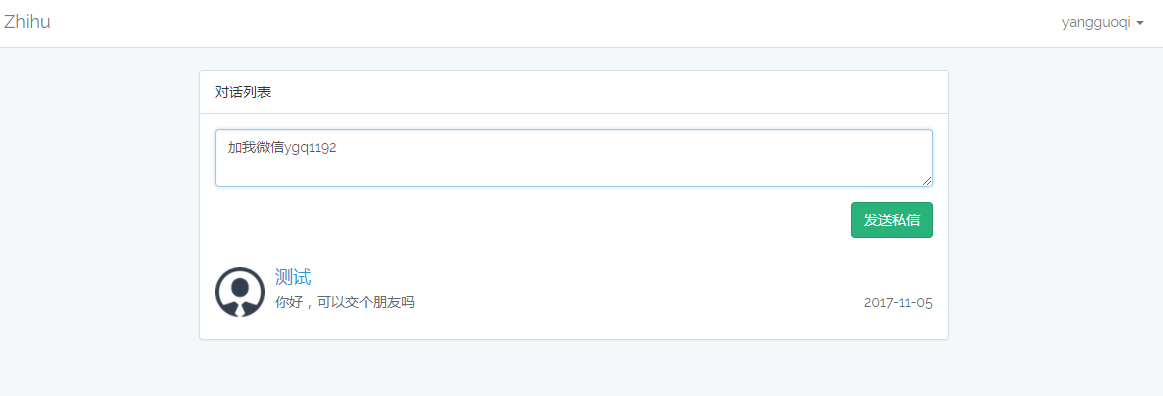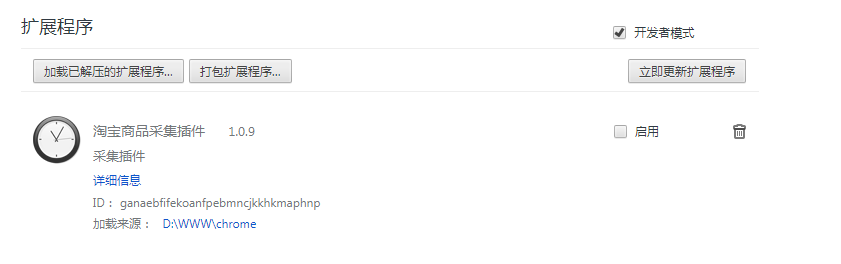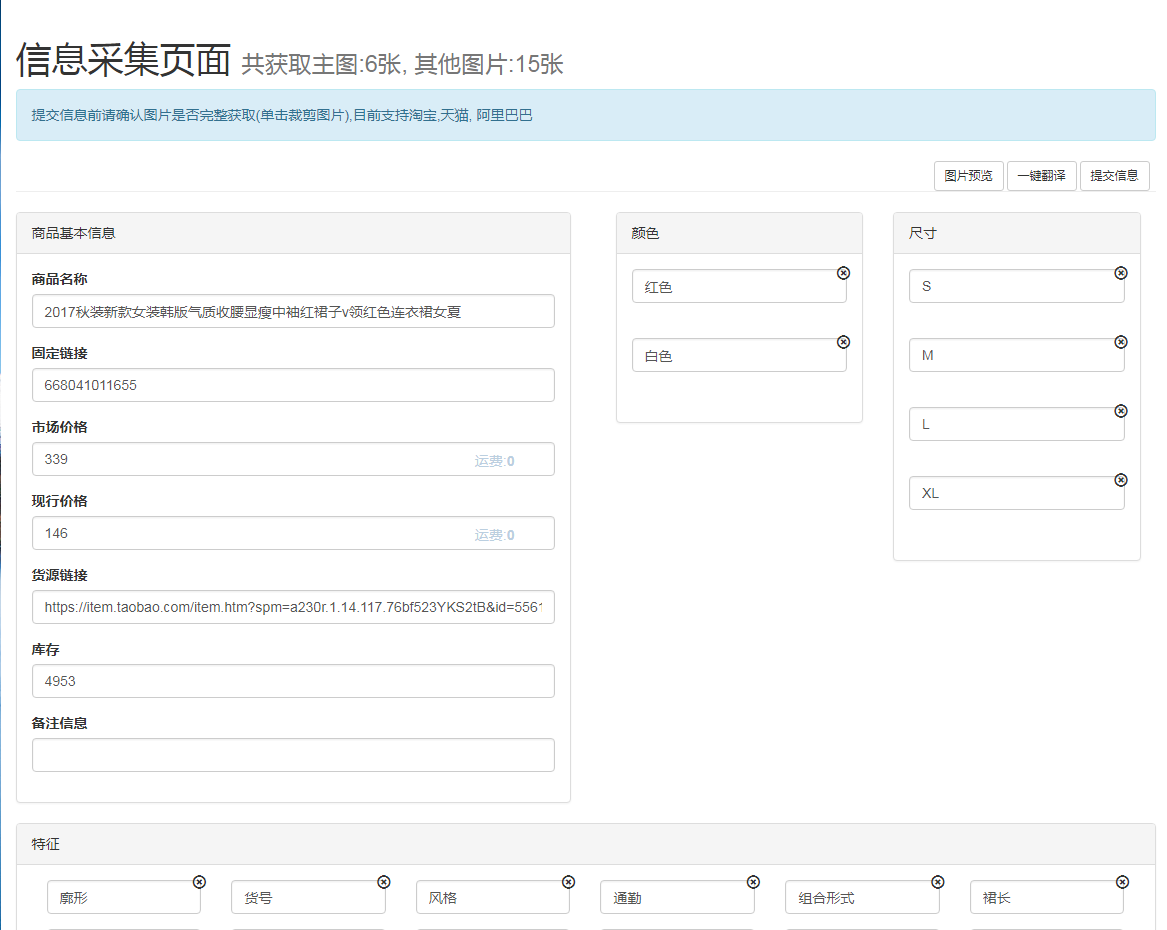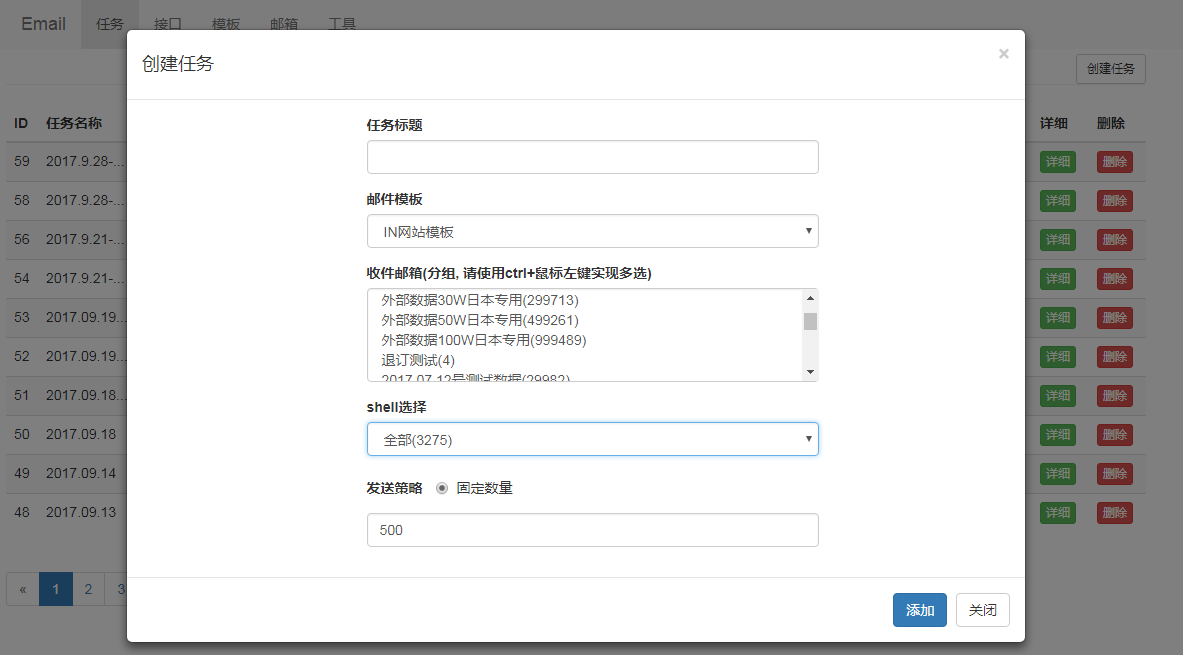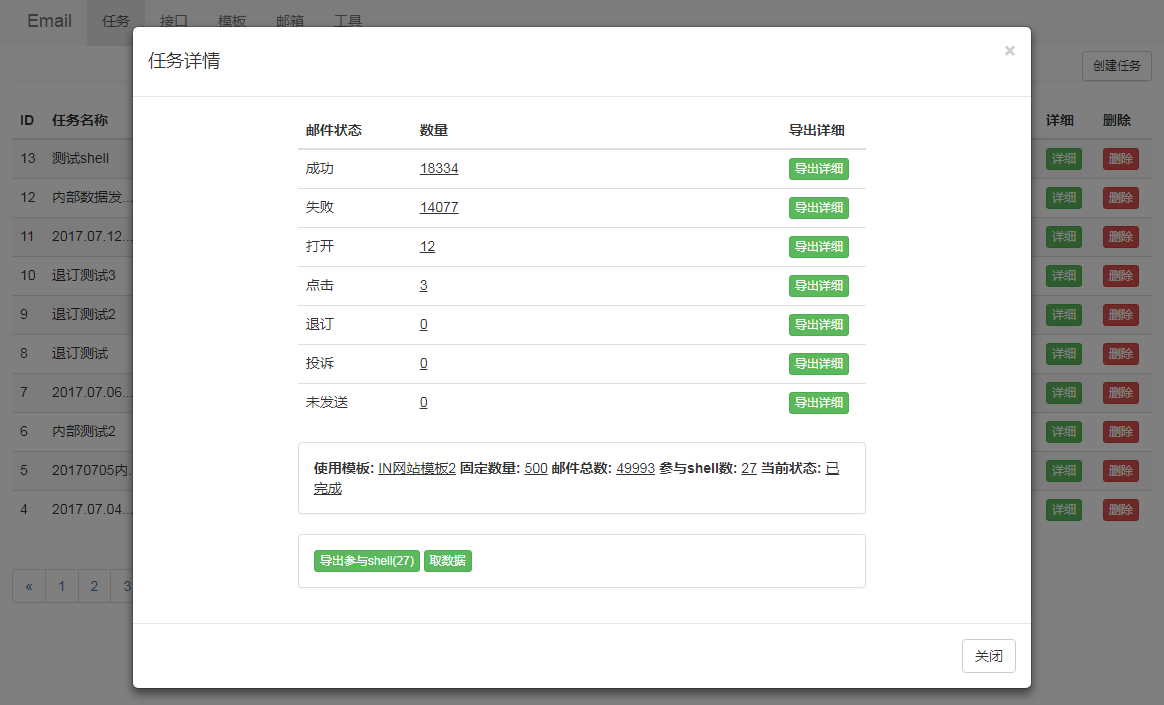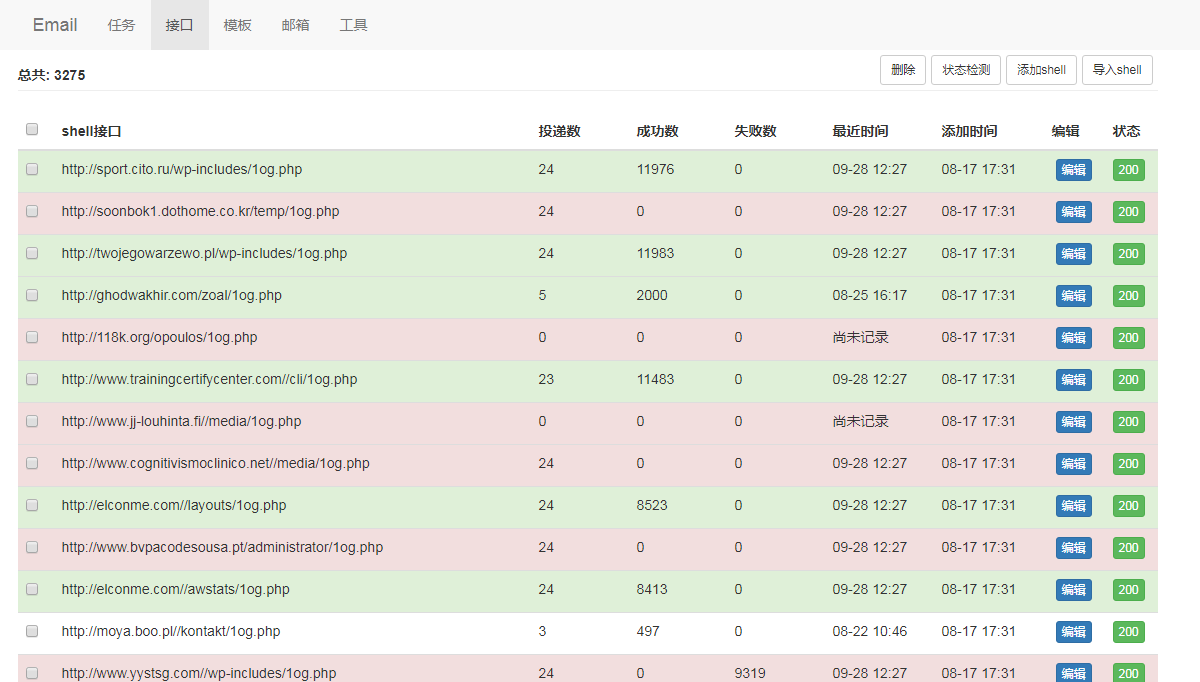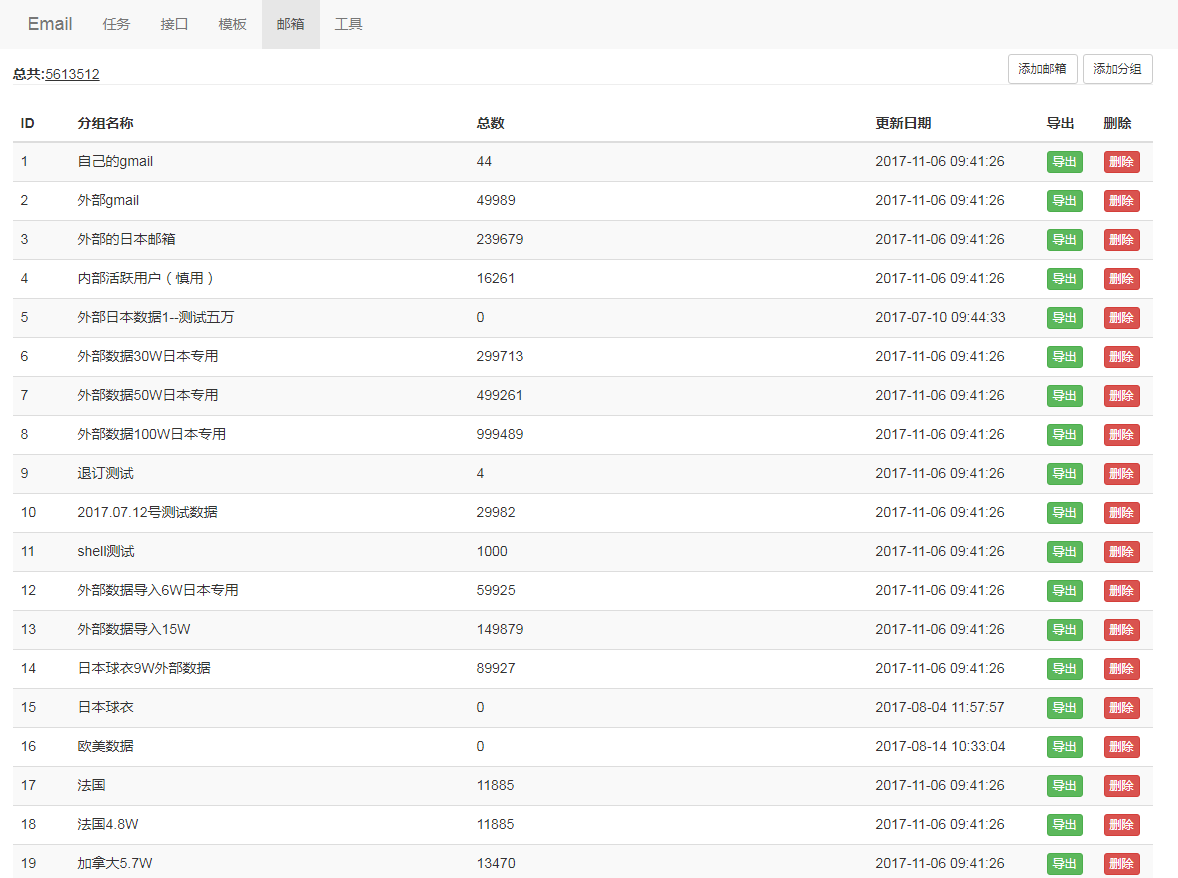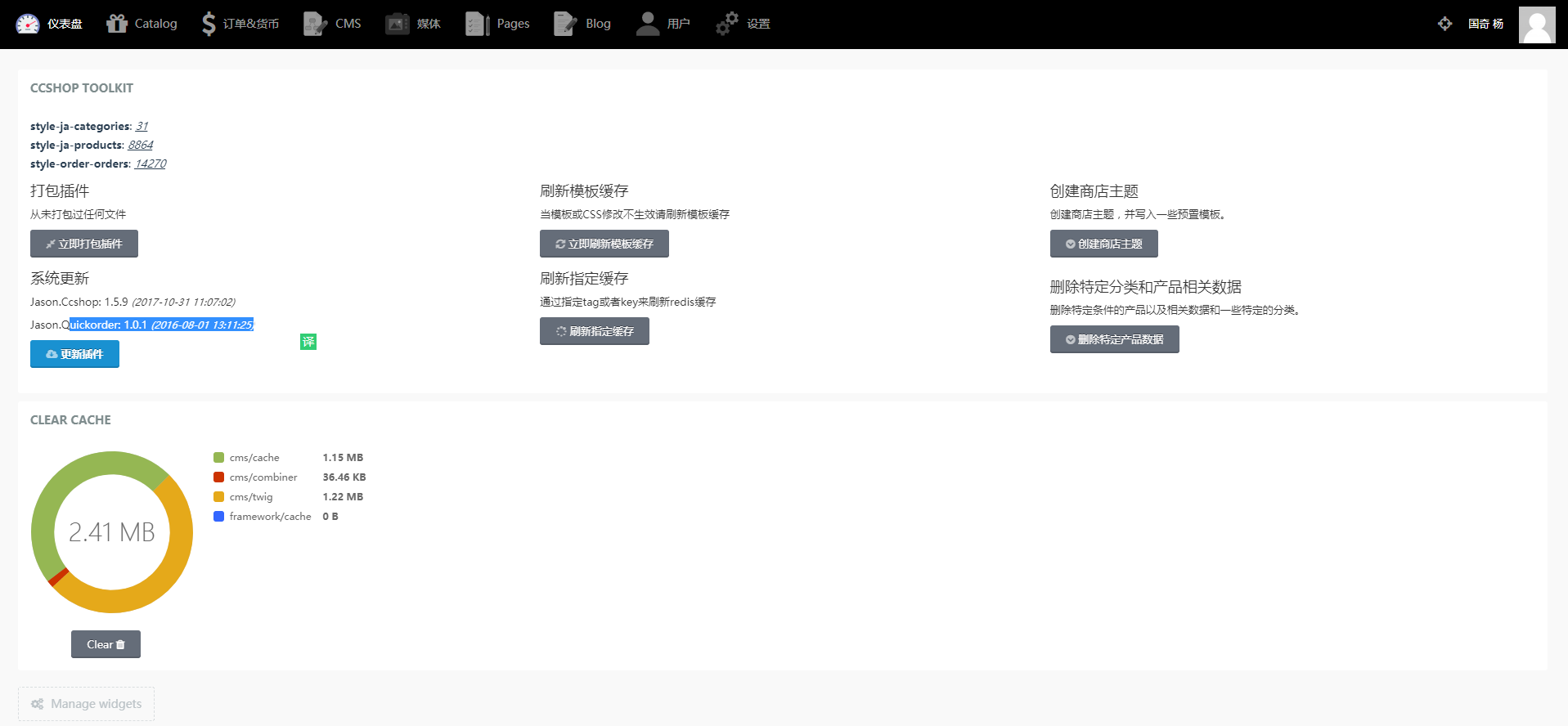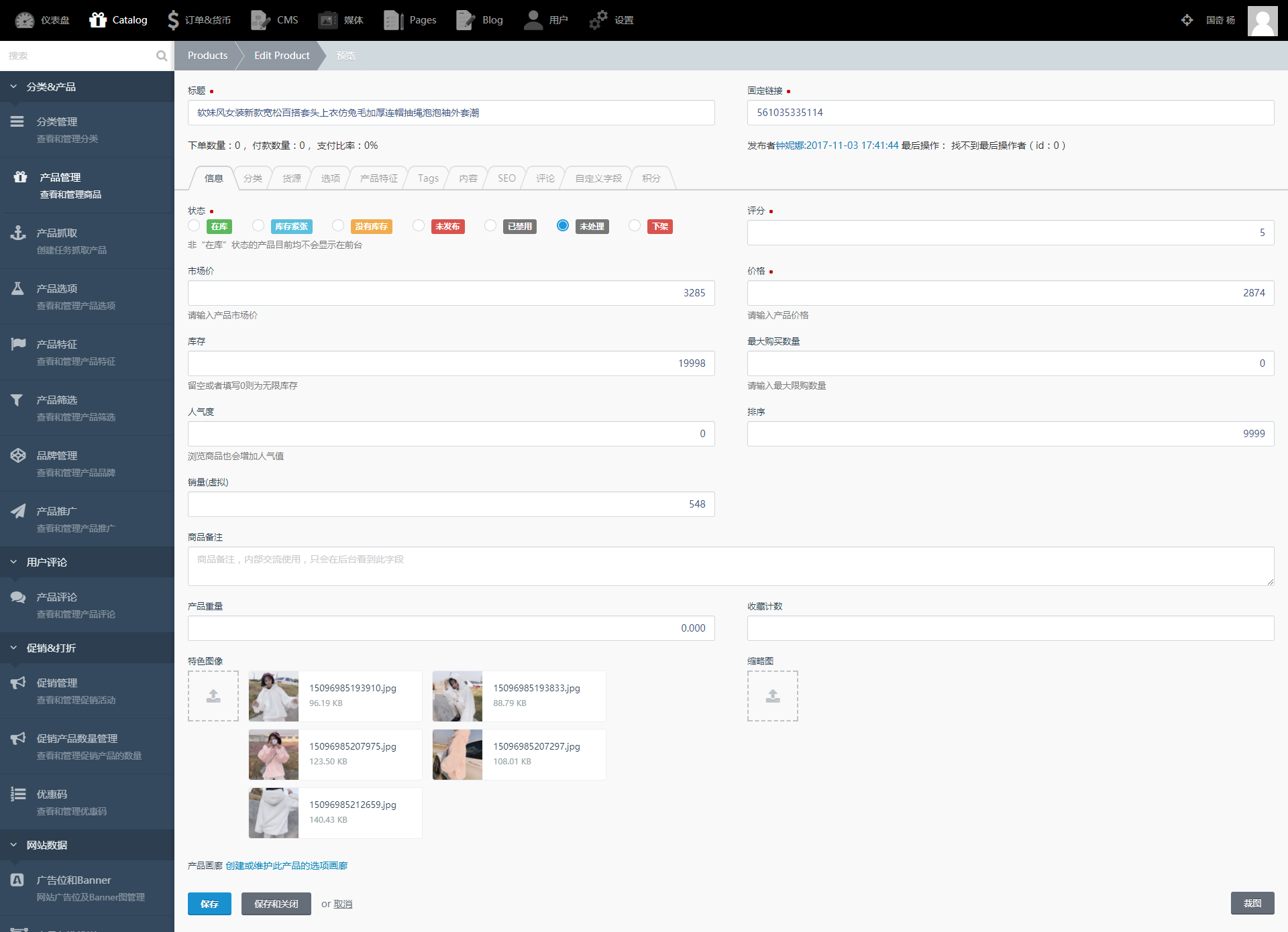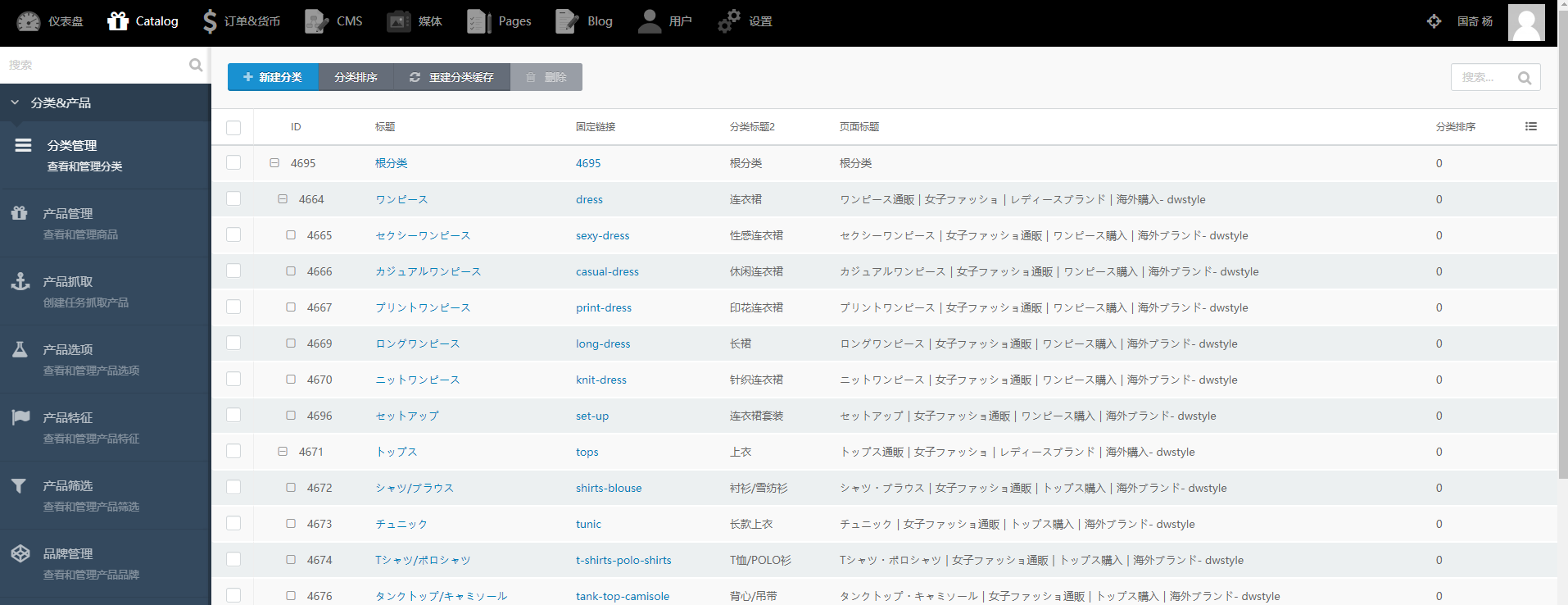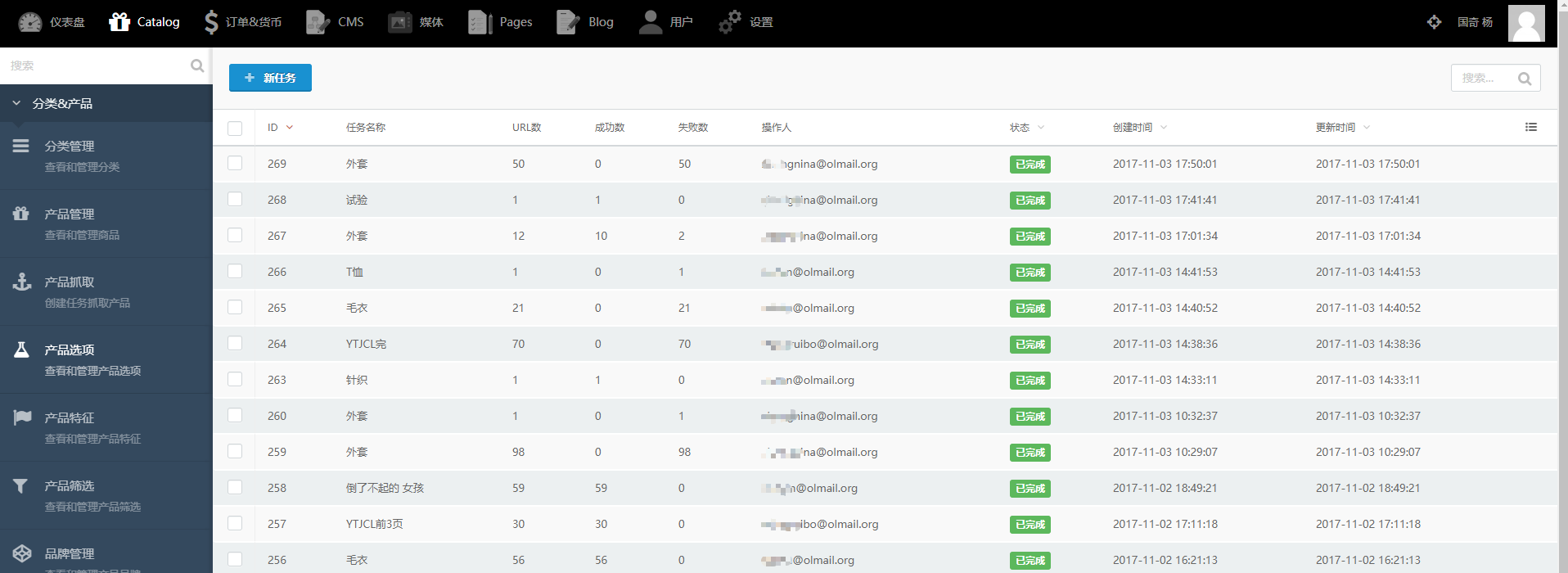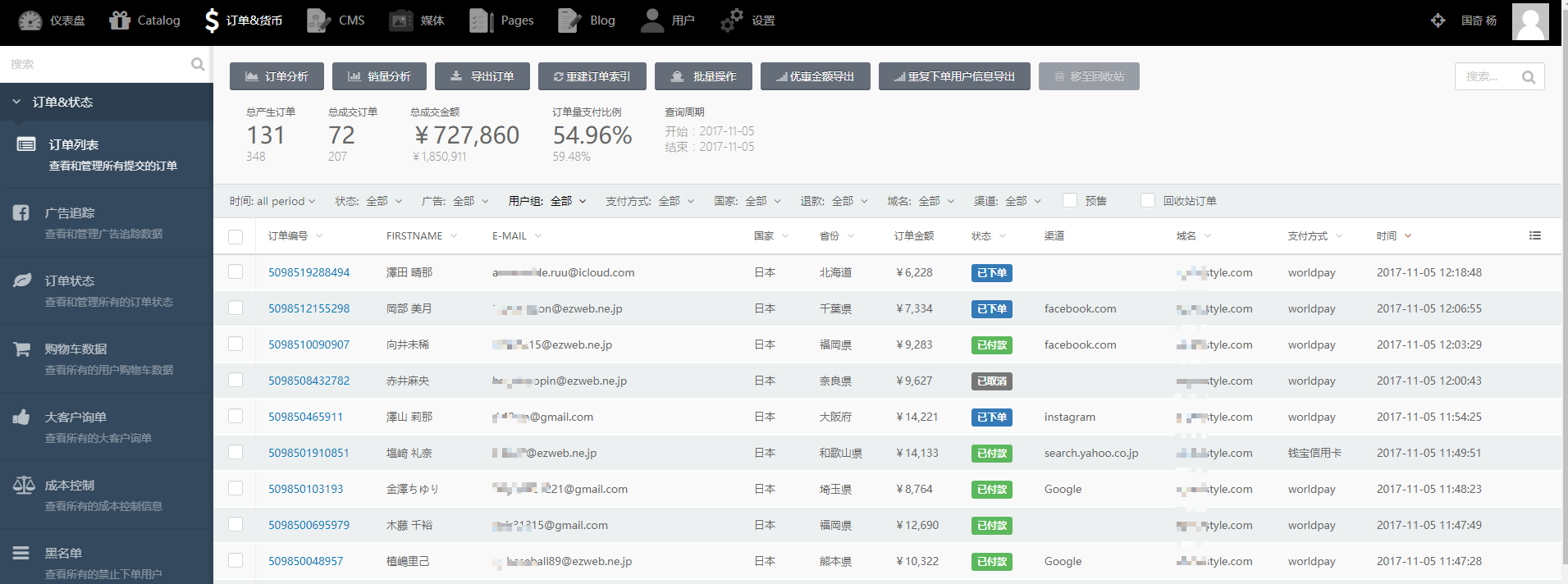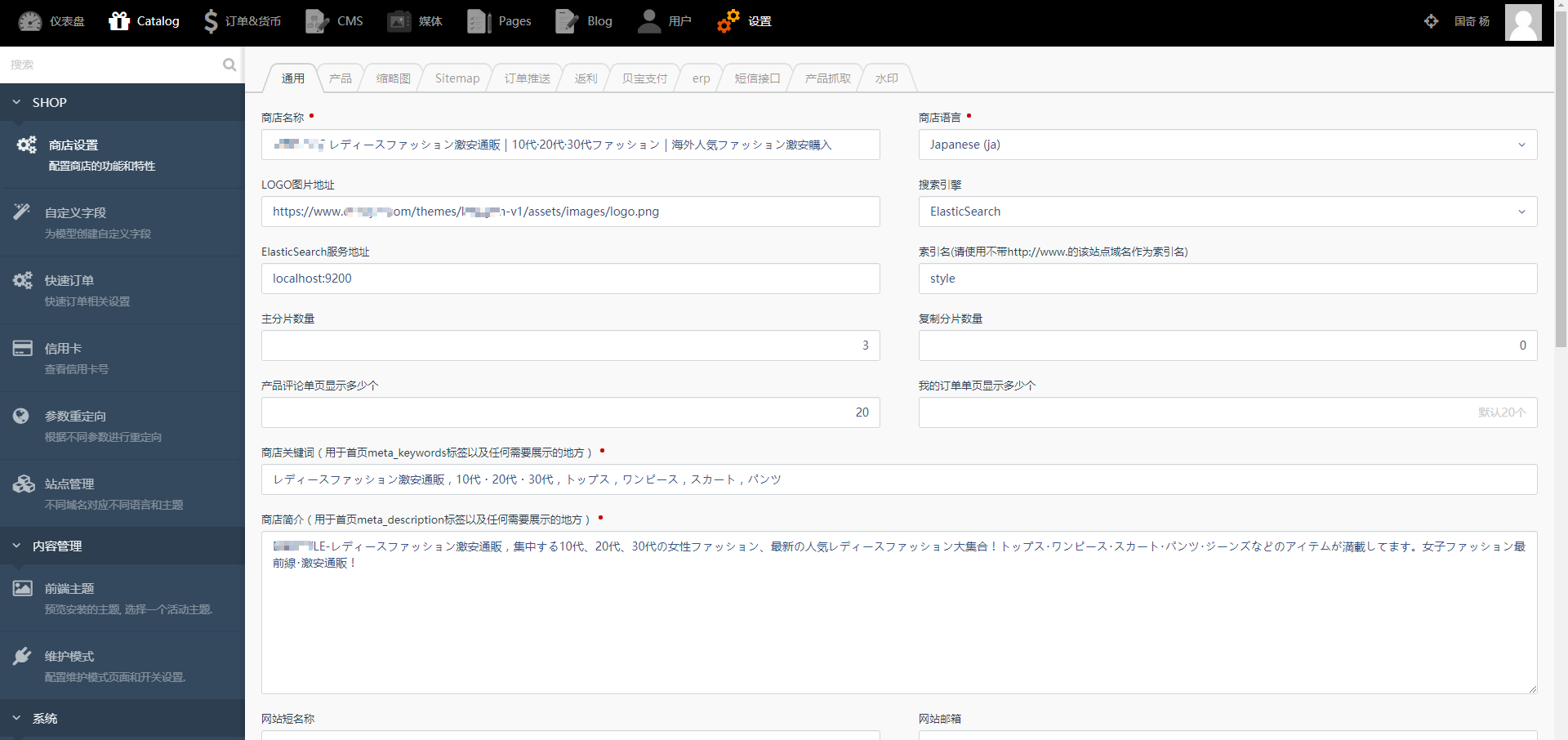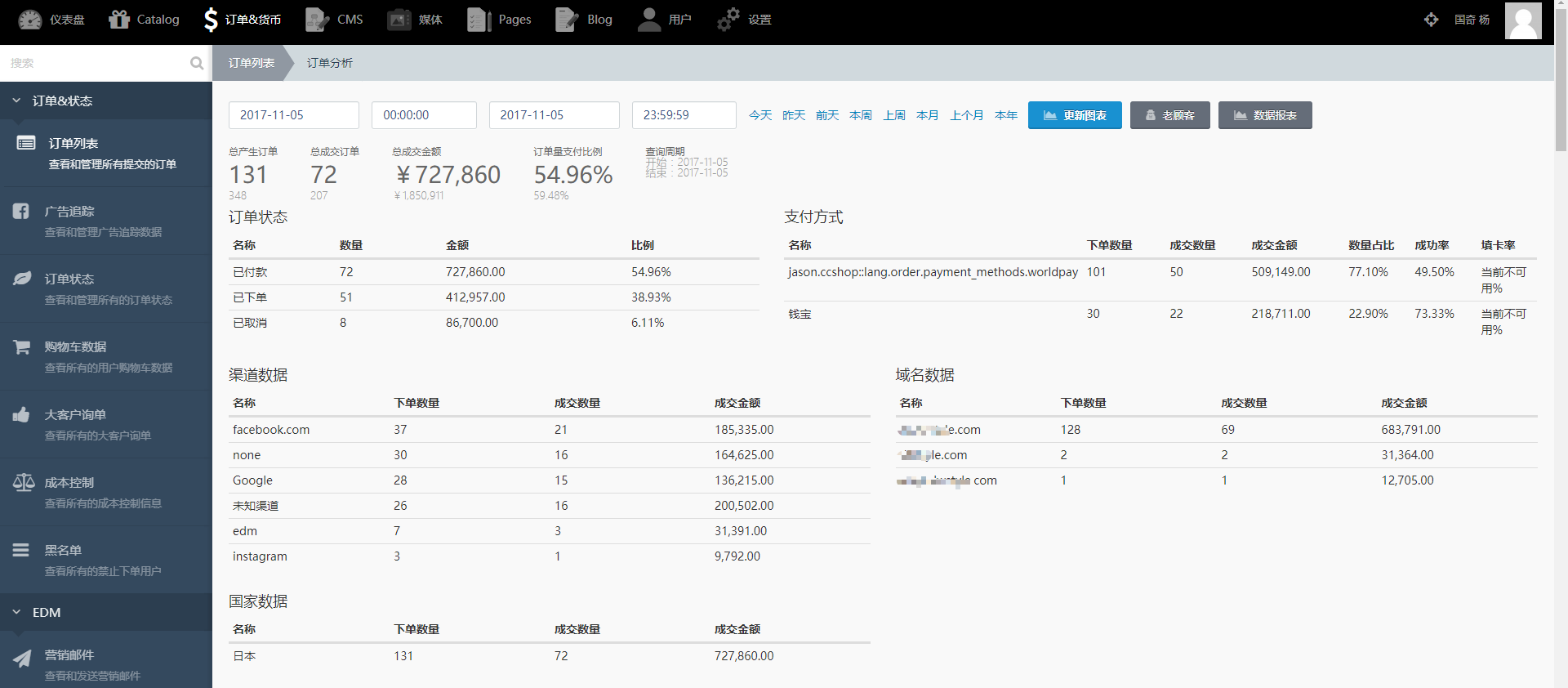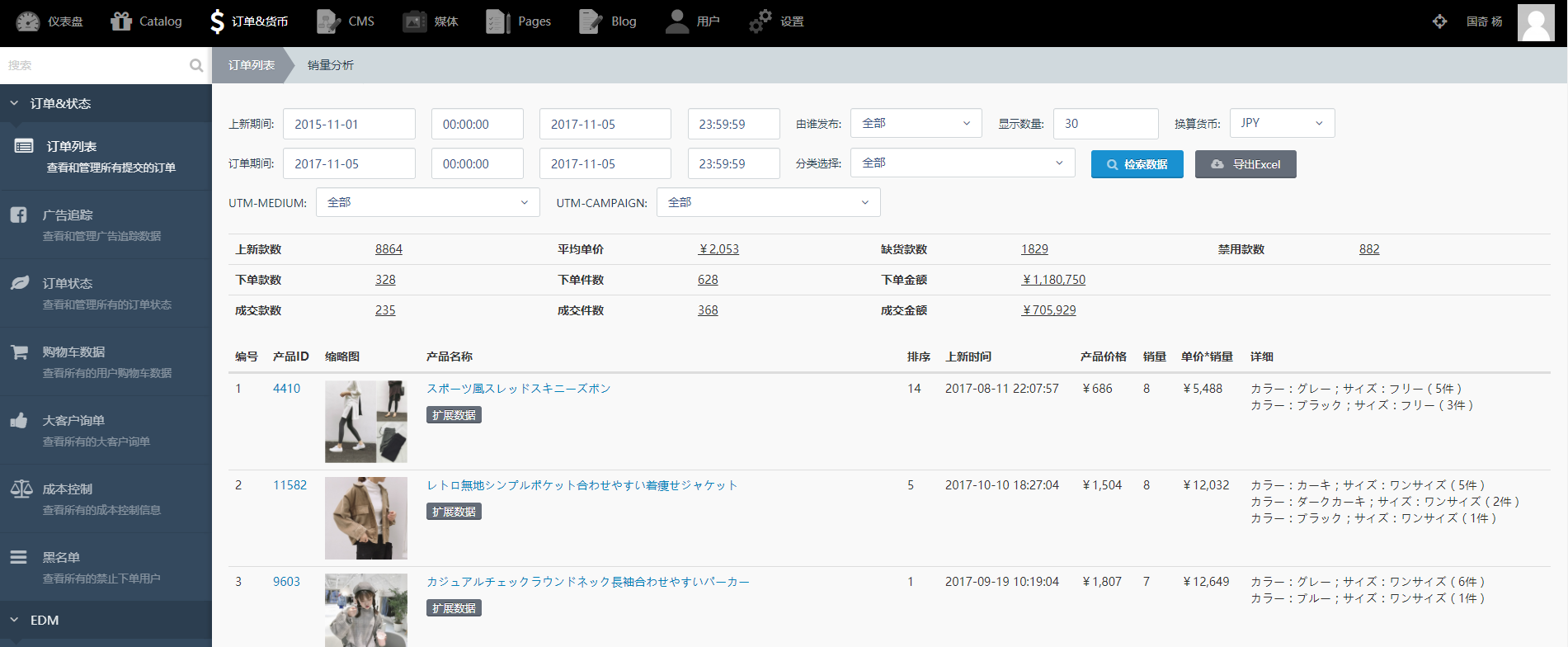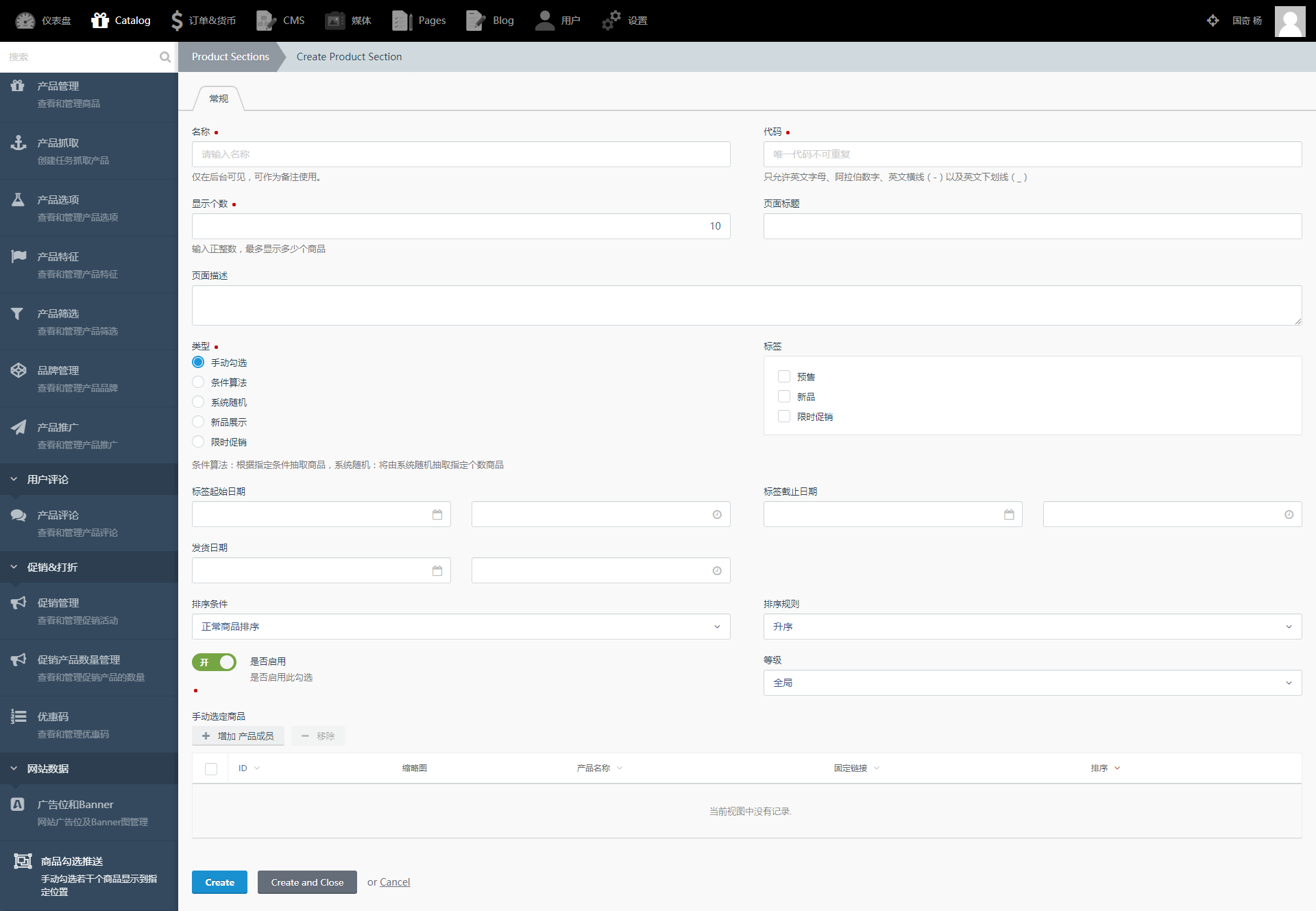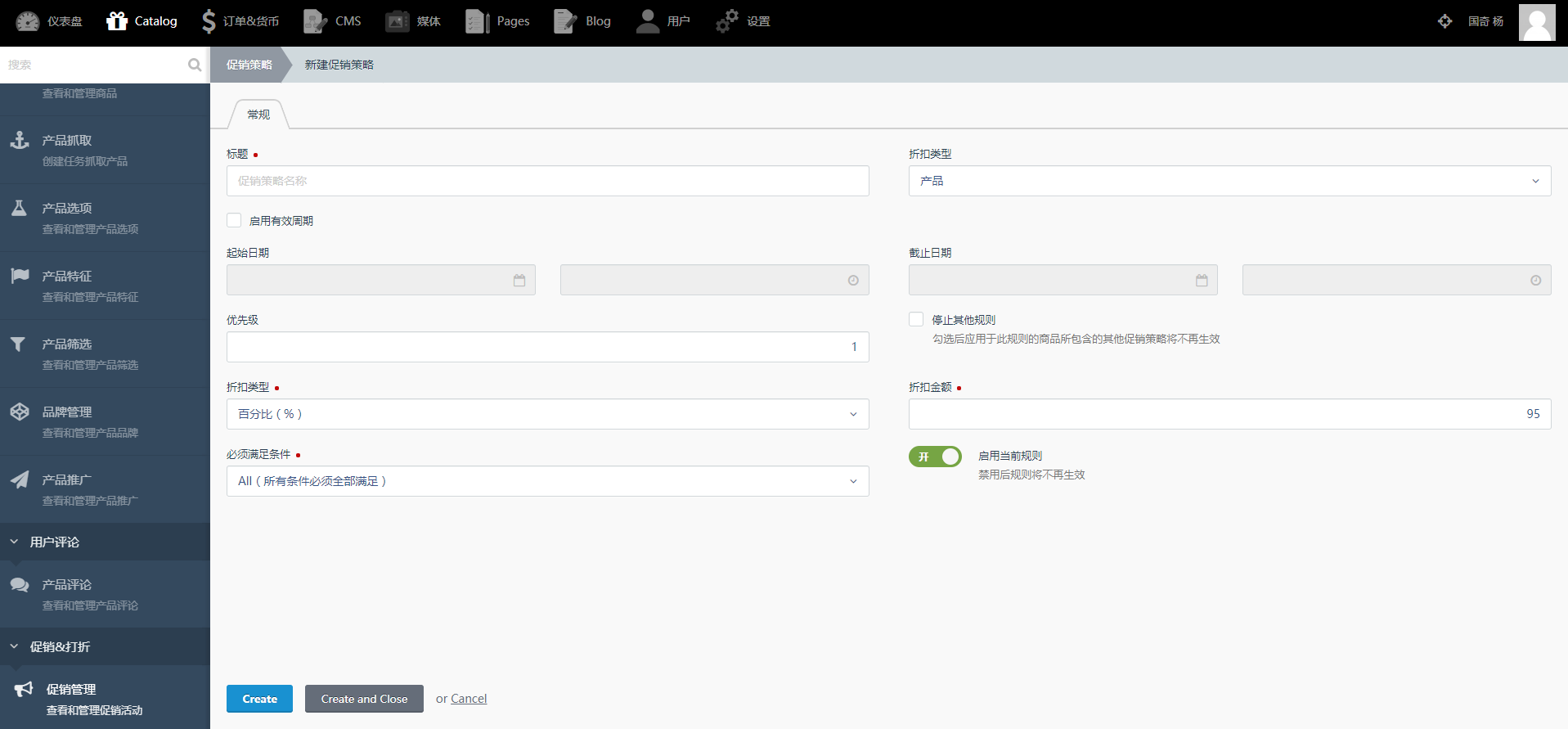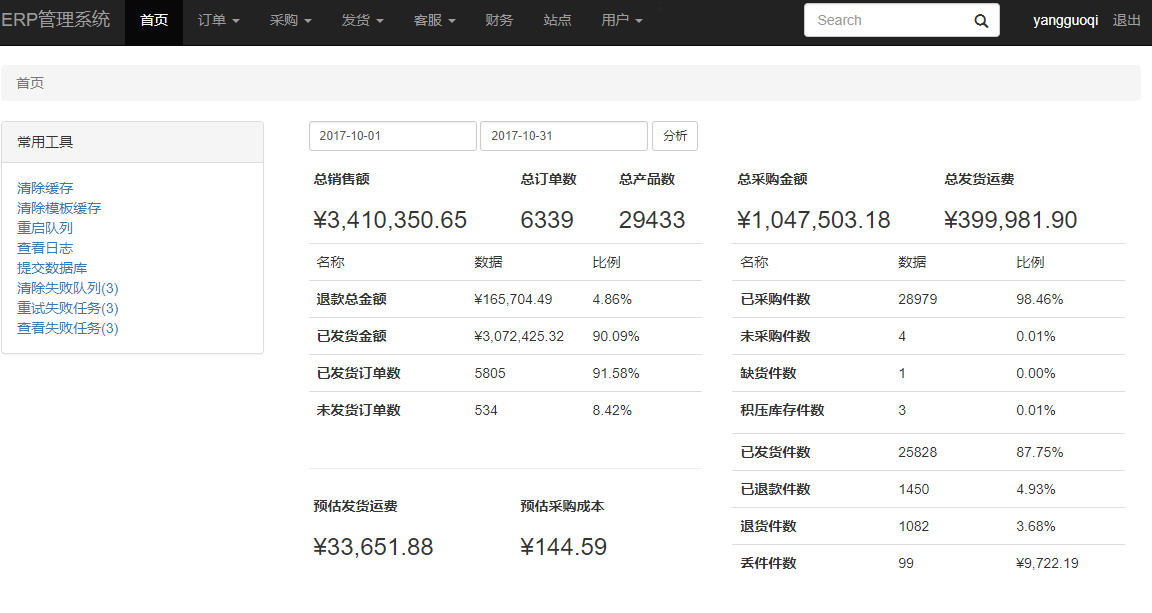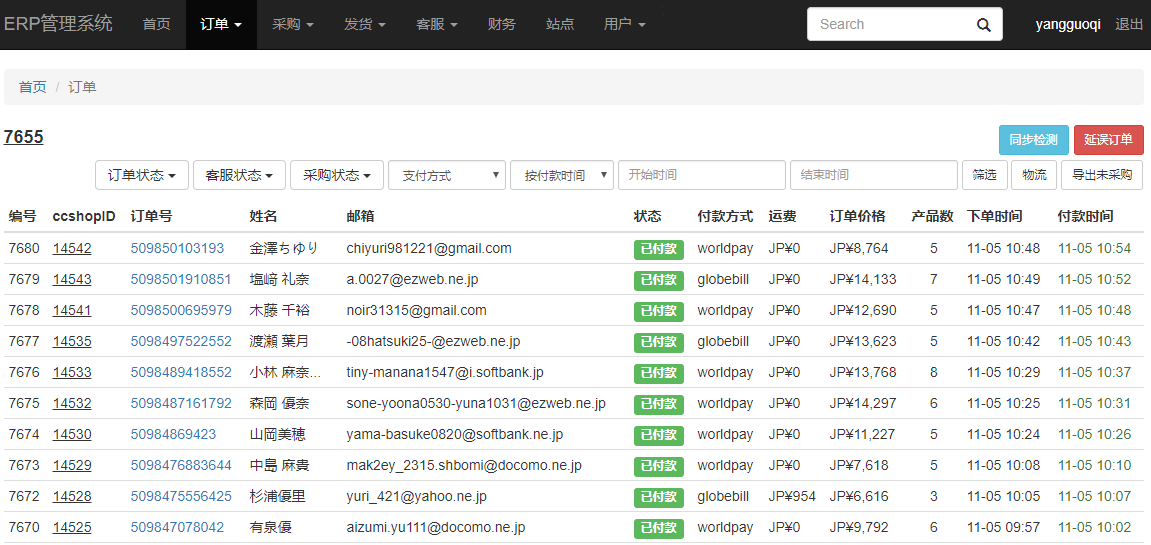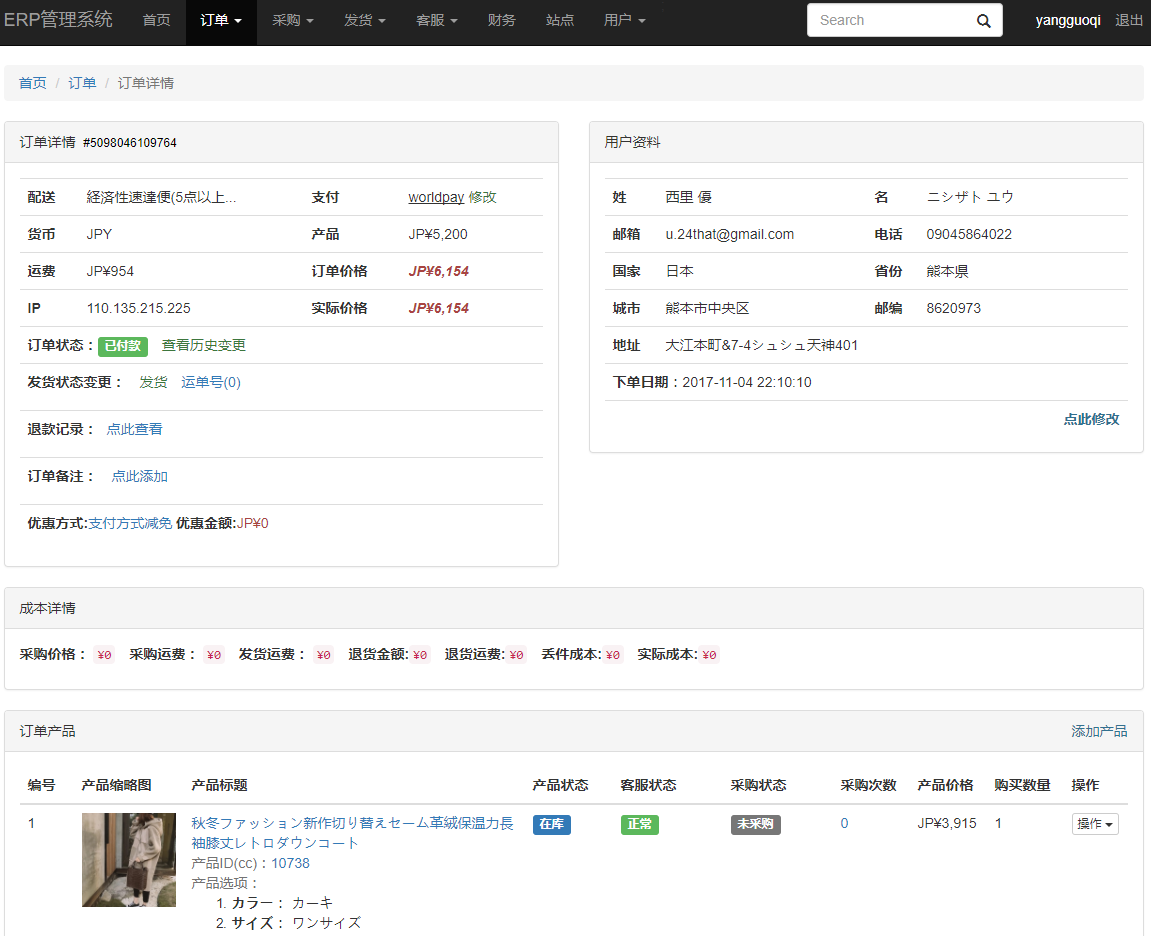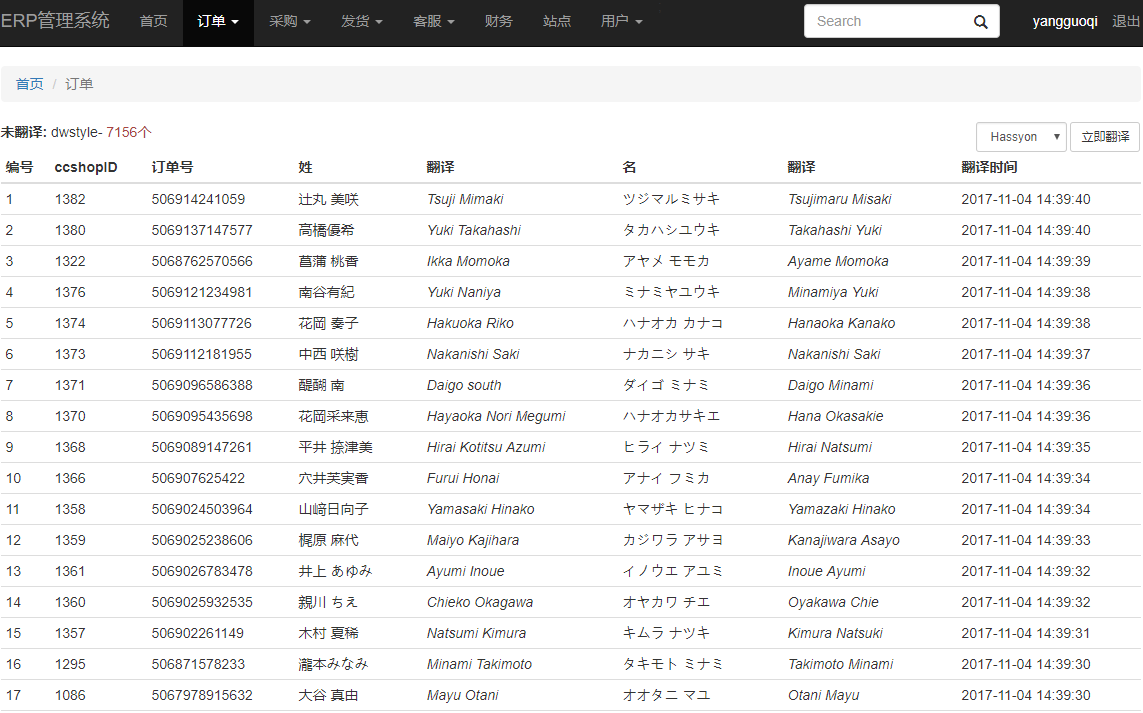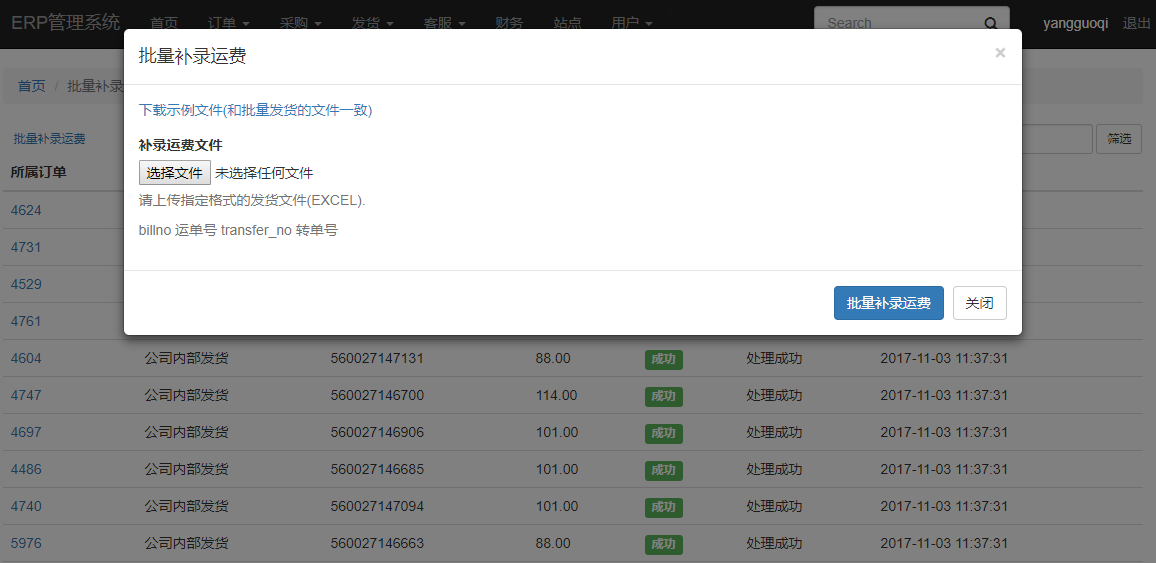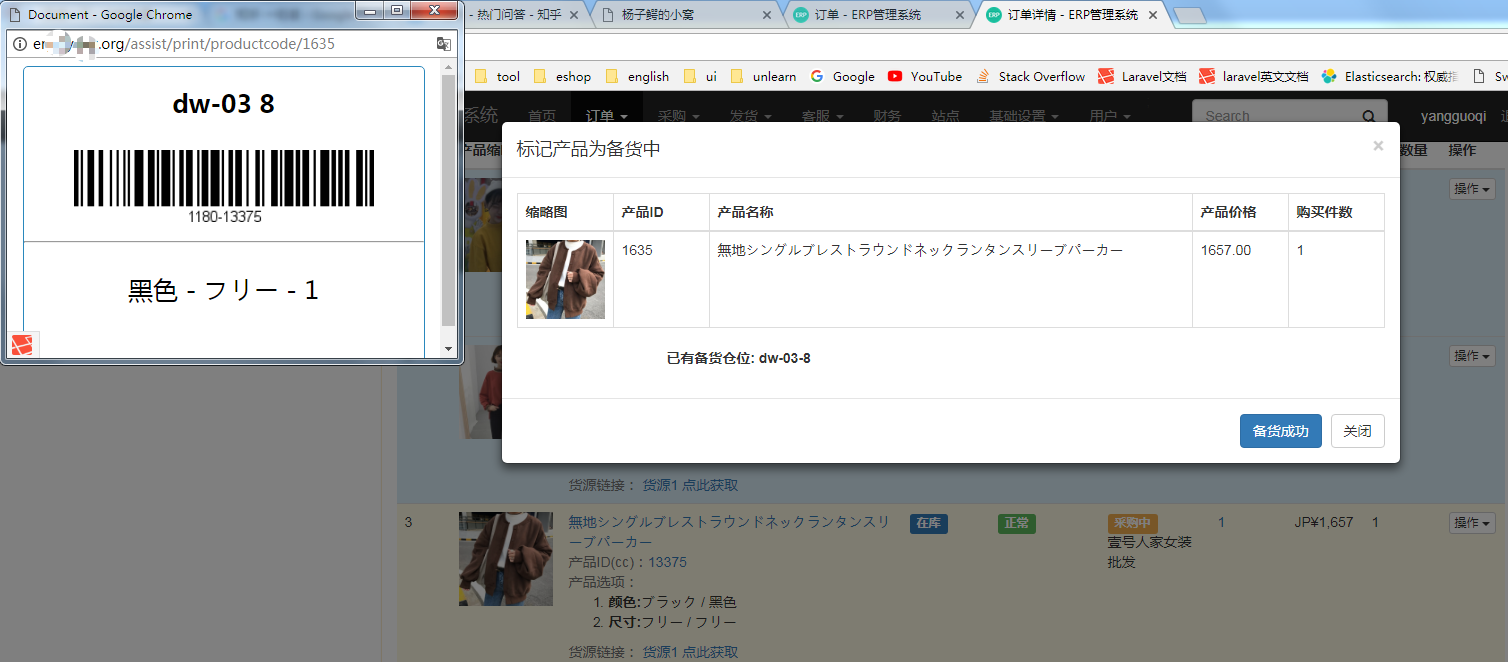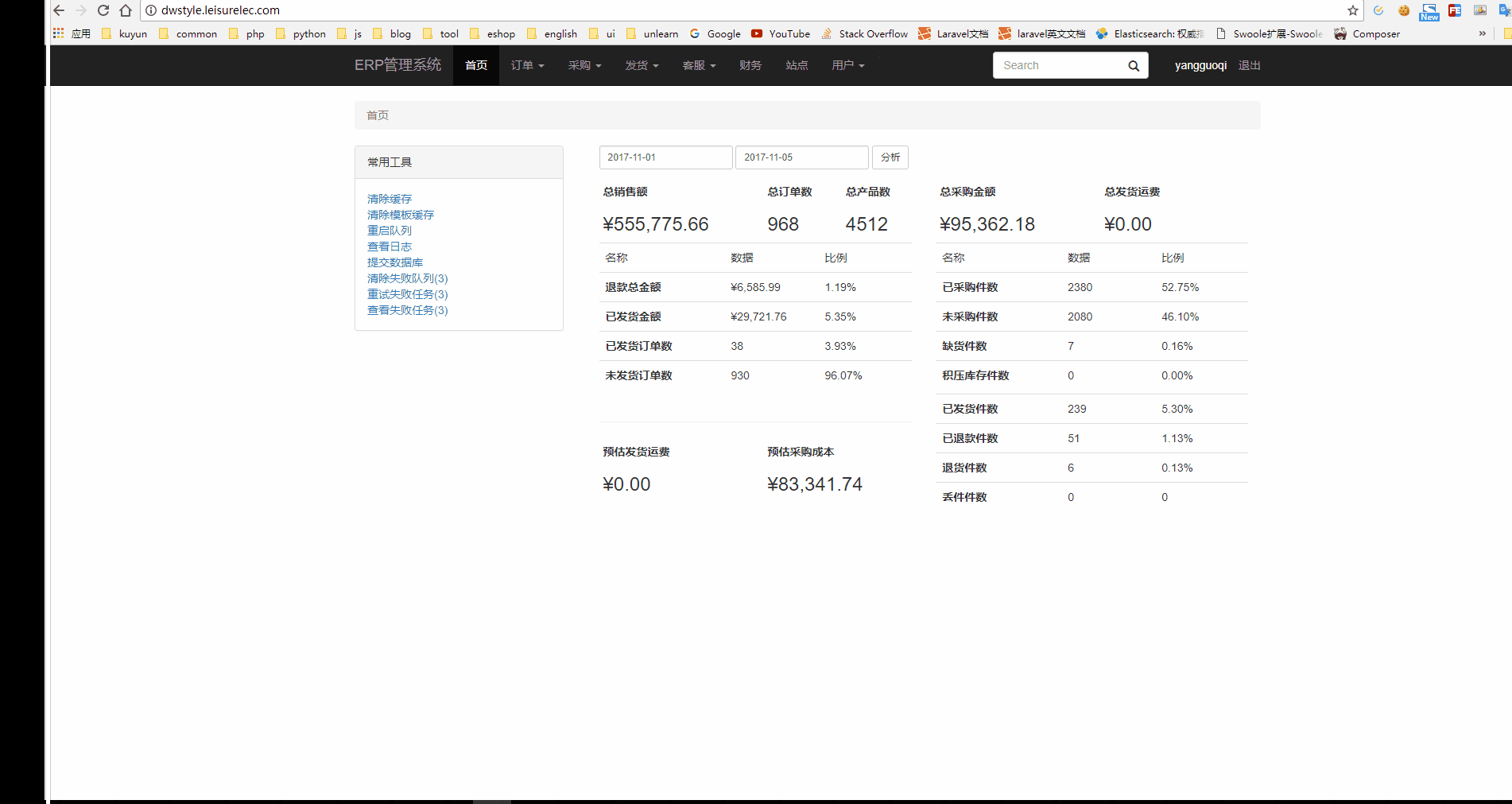什么是RPC
QQ邮箱祝你生日快乐。
什么是RPC
如果用一句话概括RPC就是:远程调用框架(Remote Procedure Call)
那什么是远程调用?
通常我们调用一个php中的方法,比如这样一个函数方法: localAdd(10, 20),localAdd方法的具体实现要么是用户自己定义的,要么是php库函数中自带的,也就说在localAdd方法的代码实现在本地,它是一个本地调用!
远程调用意思就是:被调用方法的具体实现不在程序运行本地,而是在别的某个远程地方。
远程调用原理
比如 A (client) 调用 B (server) 提供的remoteAdd方法:
首先A与B之间建立一个TCP连接;
然后A把需要调用的方法名(这里是remoteAdd)以及方法参数(10, 20)序列化成字节流发送出去;
B接受A发送过来的字节流,然后反序列化得到目标方法名,方法参数,接着执行相应的方法调用(可能是localAdd)并把结果30返回;
A接受远程调用结果,输出30。
RPC框架就是把我刚才说的这几点些细节给封装起来,给用户暴露简单友好的API使用。
远程调用的好处
解耦:当server需要对方法内实现修改时,client完全感知不到,不用做任何变更;这种方式在跨部门,跨公司合作的时候经常用到,并且方法的提供者我们通常称为:服务的暴露。
RPC与Socket区别
RPC(远程过程调用)采用客户机/服务器模式实现两个进程之间相互通信。socket是RPC经常采用的通信手段之一,RPC是在Socket的基础上实现的,它比socket需要更多的网络和系统资源。除了Socket,RPC还有其他的通信方法,比如:http、操作系统自带的管道等技术来实现对于远程程序的调用。微软的Windows系统中,RPC就是采用命名管道进行通信。
RPC与REST区别
通过了解RPC后,我们知道是RPC是client/server模式的,调用远程的方法,REST也是我们熟悉的一套API调用协议方法,它也是基于client/server模式的,调用远程的方法的,那他俩又有啥区别呢?
REST API 和 RPC 都是在 Server端 把一个个函数封装成接口暴露出去,以供 Client端 调用,不过 REST API 是基于 HTTP协议的,REST致力于通过http协议中的POST/GET/PUT/DELETE等方法和一个可读性强的URL来提供一个http请求。而 RPC 则可以不基于 HTTP协议
因此,如果是后端两种语言互相调用,用 RPC 可以获得更好的性能(省去了 HTTP 报头等一系列东西),应该也更容易配置。如果是前端通过 AJAX 调用后端,那么用 REST API 的形式比较好。